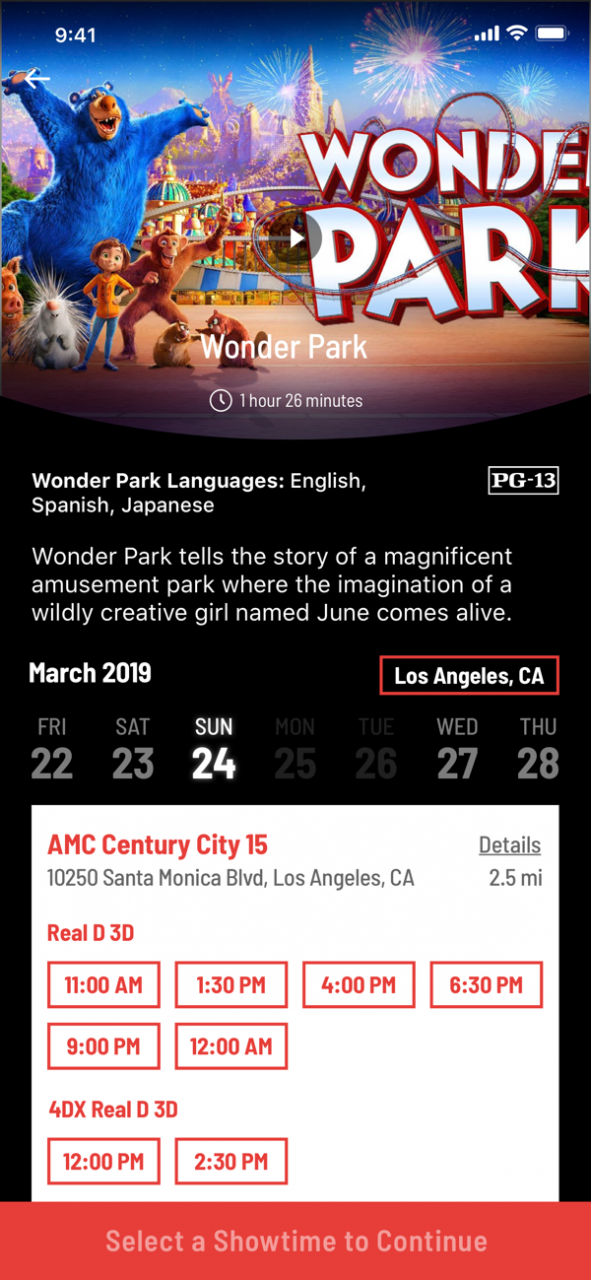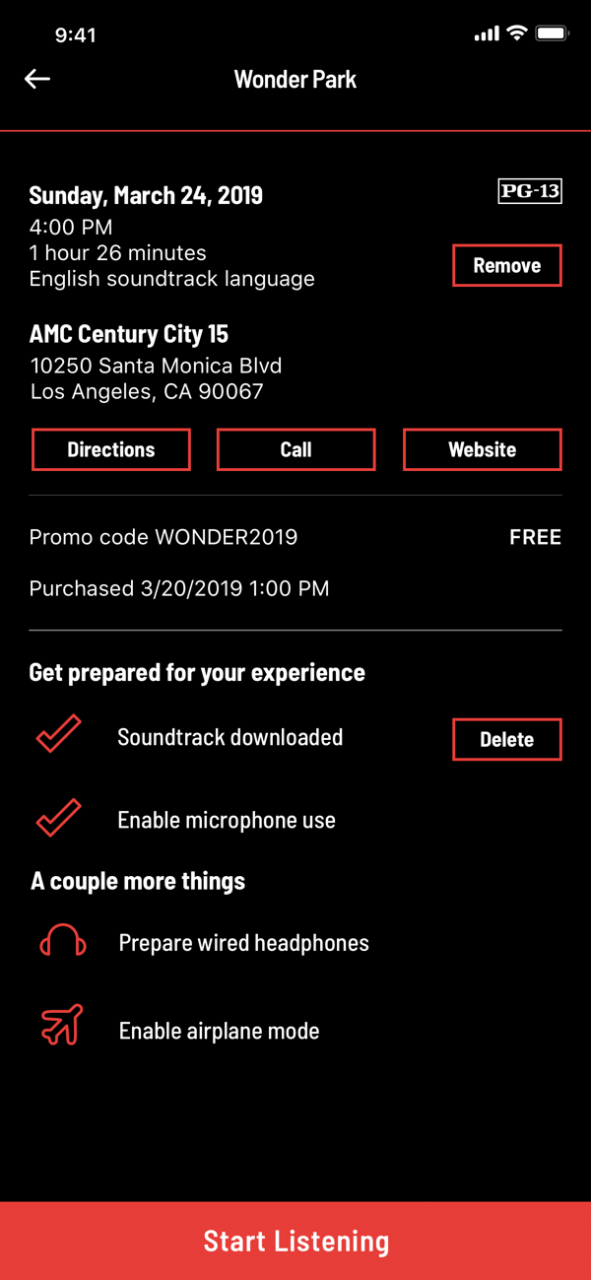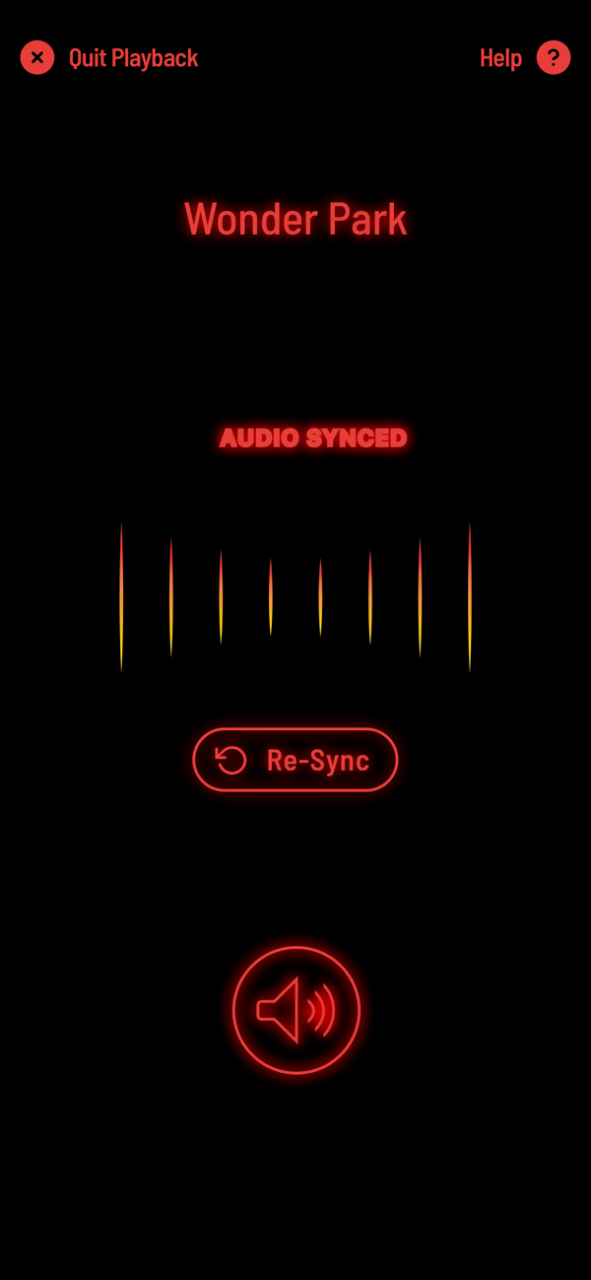SoundFi: At the Movies 2.0.2
Continue to app
Free Version
Publisher Description
SoundFi: At The Movies is a new way of listening to movies for those who would like to choose a premium, personalized 3D headphone experience in movie theaters. Listen to SoundFi enhanced movies through the SoundFi: At The Movies mobile application in perfect sync with the picture on screen. Choose from available languages, assisted listening audio tracks, director’s commentary or other audio enhancements where available.
IMMERSIVE AUDIO
3D sound is the talk of the town, and we are bringing it directly to your device through headphones inside movie theaters. Immersive audio through headphones has never sounded so amazing. SoundFi allows you to enjoy movies in a new way, while not disturbing those around you. Listening to movies in SoundFi puts you in the perfect seat every time.
ANY THEATER, ANYWHERE
SoundFi works in any theater with any film that is SoundFi: At The Movies enabled. See the "All Movies" section for availability and showtimes.
BRING YOUR HEADPHONES
Your favorite headphones and iPhone will work with the SoundFi: At The Movies application. To maximize your experience, we recommend using a wired, closed back headphone.
FOREIGN LANGUAGES
Any available language the film provides consumers, SoundFi: At The Movies will be able to offer through our application. Please check the available languages in the "Checkout Screen" before completing your purchase.
Feb 13, 2020 Version 2.0.2
SoundFi is constantly evolving to provide you with the ultimate 3D sound experience. Install the latest updates now, and enjoy movies the way they were meant to be heard.
This version includes the following improvements/fixes:
• Fixed an issue which prevented the resync dialog from appearing
About SoundFi: At the Movies
SoundFi: At the Movies is a free app for iOS published in the Recreation list of apps, part of Home & Hobby.
The company that develops SoundFi: At the Movies is SoundFi Systems LLC. The latest version released by its developer is 2.0.2.
To install SoundFi: At the Movies on your iOS device, just click the green Continue To App button above to start the installation process. The app is listed on our website since 2020-02-13 and was downloaded 2 times. We have already checked if the download link is safe, however for your own protection we recommend that you scan the downloaded app with your antivirus. Your antivirus may detect the SoundFi: At the Movies as malware if the download link is broken.
How to install SoundFi: At the Movies on your iOS device:
- Click on the Continue To App button on our website. This will redirect you to the App Store.
- Once the SoundFi: At the Movies is shown in the iTunes listing of your iOS device, you can start its download and installation. Tap on the GET button to the right of the app to start downloading it.
- If you are not logged-in the iOS appstore app, you'll be prompted for your your Apple ID and/or password.
- After SoundFi: At the Movies is downloaded, you'll see an INSTALL button to the right. Tap on it to start the actual installation of the iOS app.
- Once installation is finished you can tap on the OPEN button to start it. Its icon will also be added to your device home screen.